Blog Journal 8
Adaptive technologies are a result of the "Americans with Disabilities Act" and they ensure that the education of students is not inhibited due to their disability. The podcast gives the example of how dyslexic people have technologies such as spell check or voice-recognition technology so that they can type effectively. Blind people can use features of technology that speak the words so that they are able to hear and they are not held back by their lack of sight. I have not seen anyone disabled use any of these technologies in my personal experience; however, I have used these technologies on my own and I could see how they would be very helpful to those with disabilities. For instance, I have used the smart board many times in the classroom but this could be an adaptive technology because it has features that could speak the words for blind students or make the words larger for the visually impaired. A challenge I anticipate having while using adaptive technology in my future classroom is knowing the technology and being comfortable enough with it to give students the individual attention and help that they need to use it. I am not the best with technology and I hope that I am able to give them the assistance they need when the time comes.
I could make a power point to present a lesson plan and use Bloom's taxonomy as a guide to make sure my students are effectively learning. For the "creating" step I could make the power point interesting and unique so that they hear the information and pay attention. After the power point I would allow the kids to partner up and reteach the lesson to their partner to fulfill the evaluation step so that they could talk it through with their partner and think critically about what they have just learned. For the analyzing step I would go back to my powerpoint and create a class quiz on it including compare and contrast questions. Next, we would switch subjects and try to apply what we had just learned to something completely different so that they could learn how to apply this concept to real life. Then I would return to the power point and present a brief recap to refresh their memory and summarize what we have learned to fulfill the "understand" step. Finally, I would test them on the information and see what they are able to repeat and what they had memorized from this lesson.
I could make a power point to present a lesson plan and use Bloom's taxonomy as a guide to make sure my students are effectively learning. For the "creating" step I could make the power point interesting and unique so that they hear the information and pay attention. After the power point I would allow the kids to partner up and reteach the lesson to their partner to fulfill the evaluation step so that they could talk it through with their partner and think critically about what they have just learned. For the analyzing step I would go back to my powerpoint and create a class quiz on it including compare and contrast questions. Next, we would switch subjects and try to apply what we had just learned to something completely different so that they could learn how to apply this concept to real life. Then I would return to the power point and present a brief recap to refresh their memory and summarize what we have learned to fulfill the "understand" step. Finally, I would test them on the information and see what they are able to repeat and what they had memorized from this lesson.
The website that I found to help me, as a teacher, stay up to date on the rapid changes of technology is "flipboard". The website has a technology section that states its purpose as this: "The tech world is constantly moving. Whether you're an interested party or casual observer, make this your destination for up-to-the-minute announcements, gadget unveils & more". The webpage is filled with articles of all the newest information in the world of technology. This is a very useful resource because they constantly update it for you and everything is in one convenient place.
https://flipboard.com/@thenewsdesk/technology-shjum1jiz
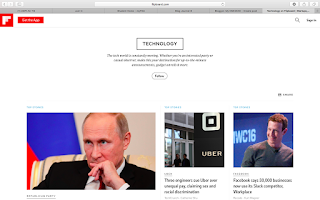

Comments
Post a Comment