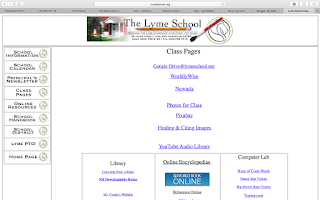Blog Journal 8
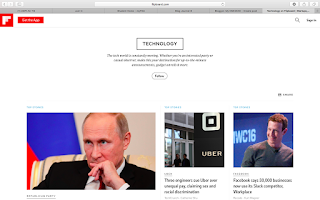
Adaptive technologies are a result of the "Americans with Disabilities Act" and they ensure that the education of students is not inhibited due to their disability. The podcast gives the example of how dyslexic people have technologies such as spell check or voice-recognition technology so that they can type effectively. Blind people can use features of technology that speak the words so that they are able to hear and they are not held back by their lack of sight. I have not seen anyone disabled use any of these technologies in my personal experience; however, I have used these technologies on my own and I could see how they would be very helpful to those with disabilities. For instance, I have used the smart board many times in the classroom but this could be an adaptive technology because it has features that could speak the words for blind students or make the words larger for the visually impaired. A challenge I anticipate having while using adaptive technology in my futu...